Deep Learning based
Knowledge Extraction Toolkit
Suporting cnSchema, standard supervised setting, low-resource setting, document-level setting and multi-modal setting for knowledge base population
Introduction
To promote efficient Chinese knowledge graph construction, we provide DeepKE-cnSchema, a specific version of DeepKE, containing off-the-shelf models based on cnSchema. DeepKE-cnSchema supports multiple tasks such as Chinese entity extraction and relation extraction. It can extract 50 relation types and 28 entity types, including common entity types such as person, location, city, institution, etc and the common relation types such as ancestral home, birthplace, nationality and other types.
Chinese Model Download
For entity recognition and relation extraction tasks, we provide models based on RoBERTa-wwm-ext, Chinese and BERT-wwm, Chinese respectively, convenient for users to utilize to extract knowledge.
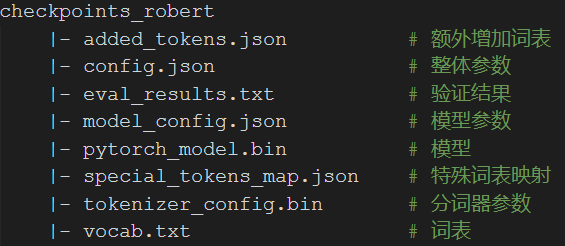
Model Instructions
As for the entity extraction model, take pytoch version DeepKE(RE), RoBERTa-wwm-ext, Chinese as an example. After downloading, unzip the zip file to obtain the file structure as shown the left figure.
PyTorch version contains pytorch_ model. bin, config. json, vocab. txt file.
As for the relation extraction model, take pytoch version DeepKE(RE), RoBERTa-wwm-ext, Chinese as an example. The model is .pth file after downloading.
Entity Recognition
Model |
P |
R |
F1 |
|---|---|---|---|
DeepKE(NER), RoBERTa-wwm-ext, Chinese |
0.80 |
0.86 |
0.83 |
DeepKE(NER), BERT-wwm, Chinese |
0.78 |
0.86 |
0.82 |
Relation Extraction
Model |
P |
R |
F1 |
|---|---|---|---|
DeepKE (RE), RoBERTa-wwm-ext, Chinese |
0.88 |
0.86 |
0.87 |
DeepKE (RE), BERT-wwm, Chinese |
0.87 |
0.86 |
0.86 |
Chinese Baseline Performance
DeepKE fine-tunes based on chinese-roberta-wwm-ext and chinese-bert-wwm to obtain DeepKE-cnSchema(NER) and DeepKE-cnSchema(RE) models. Hyper-parameters used in the model are pre-defined. The performances on the test datasets are shown in the left Table.
Support cnSchema Types
DeepKE-cnSchema is an off-the-shelf version that supports the Chinese knowledge graphs construction. Cnschema is developed for Chinese information processing, which uses advanced knowledge graphs, natural language processing and machine learning technologies. It integrates structured text data, supports rapid domain knowledge modeling and open data automatic processing across data sources, domains and languages, and provides schema-level support and services for emerging application markets such as intelligent robots, semantic search and intelligent computing. Currently, the Schema types supported by DeepKE-cnSchema are as follows:
Entity Schema
| Serial Number | Entity Type | ID | Serial Number | Entity Type | ID | Serial Number | Entity Type | ID | Serial Number | Entity Type | ID |
|---|---|---|---|---|---|---|---|---|---|---|---|
| 1 | 人物 | YAS | 2 | 影视作品 | TOJ | 3 | 目 | NGS | 4 | 生物 | QCV |
| 5 | Number | OKB | 6 | Date | BQF | 7 | 国家 | CAR | 8 | 网站 | ZFM |
| 9 | 网络小说 | EMT | 10 | 图书作品 | UER | 11 | 歌曲 | QEE | 12 | 地点 | UFT |
| 13 | 气候 | GJS | 14 | 行政区 | SVA | 15 | Text | ANO | 16 | 历史人物 | KEJ |
| 17 | 学校 | ZDI | 18 | 企业 | CAT | 19 | 出版社 | GCK | 20 | 书籍 | FQK |
| 21 | 音乐专辑 | BAK | 22 | 城市 | RET | 23 | 经典 | QZP | 24 | 电视综艺 | QAQ |
| 25 | 机构 | ZRE | 26 | 作品 | TDZ | 27 | 语言 | CVC | 28 | 学科专业 | PMN |
Relation Schema
| Serial Number | Head Entity Type | Tail Entity Type | Relation | Serial Number | Head Entity Type | Tail Entity Type | Relation | Serial Number | Head Entity Type | Tail Entity Type | Relation |
|---|---|---|---|---|---|---|---|---|---|---|---|
| 1 | 地点 | 人物 | 祖籍 | 2 | 人物 | 人物 | 父亲 | 3 | 地点 | 企业 | 总部地点 |
| 4 | 地点 | 人物 | 出生地 | 5 | 目 | 生物 | 目 | 6 | Number | 行政区 | 面积 |
| 7 | Text | 机构 | 简称 | 8 | Date | 影视作品 | 上映时间 | 9 | 人物 | 人物 | 妻子 |
| 10 | 音乐专辑 | 歌曲 | 所属专辑 | 11 | Number | 企业 | 注册资本 | 12 | 城市 | 国家 | 首都 |
| 10 | 音乐专辑 | 歌曲 | 所属专辑 | 11 | Number | 企业 | 注册资本 | 12 | 城市 | 国家 | 首都 |
| 13 | 人物 | 影视作品 | 导演 | 14 | Text | 历史人物 | 字 | 15 | Number | 人物 | 身高 |
| 16 | 企业 | 影视作品 | 出品公司 | 17 | Number | 学科专业 | 修业年限 | 18 | Date | 人物 | 出生日期 |
| 19 | 人物 | 影视作品 | 制片人 | 20 | 人物 | 人物 | 母亲 | 21 | 人物 | 影视作品 | 编辑 |
| 22 | 国家 | 人物 | 国籍 | 23 | 人物 | 影视作品 | 编剧 | 24 | 网站 | 网站小说 | 连载网络 |
| 25 | 人物 | 人物 | 丈夫 | 26 | Text | 历史人物 | 朝代 | 27 | Text· | 人物 | 民族 |
| 28 | Text | 历史人物 | 朝代 | 29 | 出版社 | 书籍 | 出版社 | 30 | 人物 | 电视综艺 | 主持人 |
| 31 | Text | 学科专业 | 专业代码 | 32 | 人物 | 歌曲 | 歌手 | 33 | 人物 | 歌曲 | 作曲 |
| 34 | 人物 | 网络小说 | 主角 | 35 | 人物 | 企业 | 董事长 | 36 | Date | 机构 | 成立时间 |
| 37 | 学校 | 人物 | 毕业院校 | 38 | Number | 机构 | 占地面积 | 39 | 语言 | 国家 | 官方语言 |
| 40 | Text | 行政区 | 邮政编码 | 41 | Number | 行政区 | 人口数量 | 42 | Date | 企业 | 成立日期 |
| 43 | 人物 | 图书作品 | 作者 | 44 | Date | 企业 | 成立日期 | 45 | 人物 | 歌曲 | 作曲 |
| 46 | 气候 | 气候 | 行政区 | 47 | 人物 | 电视综艺 | 嘉宾 | 48 | 人物 | 影视作品 | 主演 |
| 49 | 作品 | 影视作品 | 改编自 | 50 | 人物 | 企业 | 创始人 |
Model Quick Start
Named Entity Recognition (NER)
Users can directly download the model for usage. The details are as follows:
1. Create the downloaded folder as checkpoints
2. Modify the `get_labels`function in the source code. The returned labels are given in type.txt
def get_labels(self):
return ['O', 'B-YAS', 'I-YAS', 'B-TOJ', 'I-TOJ', 'B-NGS', 'I-NGS',
'B-QCV', 'I-QCV', 'B-OKB', 'I-OKB', 'B-BQF', 'I-BQF', 'B-CAR',
'I-CAR', 'B-ZFM', 'I-ZFM', 'B-EMT', 'I-EMT', 'B-UER', 'I-UER',
'B-QEE', 'I-QEE', 'B-UFT', 'I-UFT', 'B-GJS', 'I-GJS', 'B-SVA',
'I-SVA', 'B-ANO', 'I-ANO', 'B-KEJ', 'I-KEJ', 'B-ZDI', 'I-ZDI',
'B-CAT', 'I-CAT', 'B-GCK', 'I-GCK', 'B-FQK', 'I-FQK', 'B-BAK',
'I-BAK', 'B-RET', 'I-RET', 'B-QZP', 'I-QZP', 'B-QAQ', 'I-QAQ',
'B-ZRE', 'I-ZRE', 'B-TDZ', 'I-TDZ', 'B-CVC', 'I-CVC', 'B-PMN',
'I-PMN', '[CLS]', '[SEP]']
3. Modify the parameter text in predict.yaml to the text to be predicted
4. Make inference. The text and entity pairs to be predicted are fed to the program through the terminal.
python predict.py
To use the pre-trained models, just input the sentence "《星空黑夜传奇》是连载于起点中文网的网络小说,作者是啤酒的罪孽". After running `python predict.py`, results can be obtained which show that the entity type "星空黑夜传奇" is "网络小说", "起点中文网" is "网站" and "啤酒的罪孽" is "人物".
Modify the parameter text in predict.yaml to change the text for inference.
text=“《星空黑夜传奇》是连载于起点中文网的网络小说,作者是啤酒的罪孽”
Finally, output the results:
NER句子:
《星空黑夜传奇》是连载于起点中文网的网络小说,作者是啤酒的罪孽
NER结果:
[('星','B-UER'),('空','I-UER'),('黑','I-UER'),('夜','I-UER'),('传','I-UER'),
('奇','I-UER'),('起','B-ZFM'),('点','I-ZFM'),('中','I-ZFM'),('文','I-ZFM')
('网','I-ZFM'),('啤','B-YAS'),('酒','I-YAS'),('的','I-YAS'),('罪','I-YAS'),
('孽','I-YAS')]
Relation Extraction (RE)
Users can directly download the model for usage. The details are as follows:
1. Modify the parameter fp in predict.yaml to the path of downloaded file and num_relations in embedding.yaml to 51 (relation nums)
2. Make inference. The text and entity pairs to be predicted are fed to the program through the terminal.
python predict.py
To use the pre-trained model, run python predict.py and input the sentence "歌曲《人生长路》出自刘德华国语专辑《男人的爱》,由李泉作词作曲,2001年出行发版". The given entity pair are "男人的爱" and "人生长路". Finally, the extracted relation is "所属专辑" aligned with cnschema.
To change the text to be predicted, modify the _get_predict_instance function in predict.py to the following example:
def _get_predict_instance(cfg):
flag = input('是否使用范例[y/n],退出请输入: exit .... ')
flag = flag.strip().lower()
if flag == 'y' or flag == 'yes':
sentence = '歌曲《人生长路》出自刘德华国语专辑《男人的爱》,由李泉作词作曲
2001年出行发版'
head = '男人的爱'
tail = '人生长路'
head_type = ''
tail_type = ''
elif flag == 'n' or flag == 'no':
sentence = input('请输入句子:')
head = input('请输入句中需要预测关系的头实体:')
head_type = input('请输入头实体类型(可以为空,按enter跳过):')
tail = input('请输入句中需要预测关系的尾实体:')
tail_type = input('请输入尾实体类型(可以为空,按enter跳过):')
elif flag == 'exit':
sys.exit(0)
else:
print('please input yes or no, or exit!')
_get_predict_instance()
instance = dict()
instance['sentence'] = sentence.strip()
instance['head'] = head.strip()
instance['tail'] = tail.strip()
if head_type.strip() == '' or tail_type.strip() == '':
cfg.replace_entity_with_type = False
instance['head_type'] = 'None'
instance['tail_type'] = 'None'
else:
instance['head_type'] = head_type.strip()
instance['tail_type'] = tail_type.strip()
return instance
Finally, output the results:
“男人的爱”和“人生长路”在句中关系为“所属专辑”,置信度为0.99
Joint Entity and Relation Extraction
After aforementioned trained models are downloaded, entites and their relations in a text can be extracted together. If there are more than two entities in one sentence, some predicted entity pairs may be incorrect because these entity pairs are not in training sets and need to be exracted further. The detailed steps are as follows:
1. In conf, modify text in predict.yaml as the sentence to be predicted, nerfp as the directory of the trained NER model and refp as the directory of the trained RE model.
2. Predict
python predict.py
Many results will be output. Take the input text "此外网易云平台还上架了一系列歌曲,其中包括田馥甄的《小幸运》等" as example.
(1) Output the result of NER: [('田', 'B-YAS'), ('馥', 'I-YAS'), ('甄', 'I-YAS'), ('小', 'B-QEE'), ('幸', 'I-QEE'), ('运', 'I-QEE')]
(2) Output the processed result: {'田馥甄': '人物', '小幸运': '歌曲'}
(3) Output the result of RE: "田馥甄" 和 "小幸运" 在句中关系为:"歌手",置信度为0.92
(4) Output the result as jsonld:
{
"@context": {
"歌手": "https://cnschema.openkg.cn/item/%E6%AD%8C%E6%89%8B/16693#viewPageContent"
},
"@id": "田馥甄",
"歌手": {
"@id": "小幸运"
}
}
Custom Models (Advanced Usage)
Support advance usage to obtain custom models with user-defined datasets
Named Entity Recognition (NER)
If you need to use customized dataset for training, follow the steps bellow:
1. Download customized dataset and put it into the data folder.
2. Modify the parameter bert_model in train.yaml of the conf folder to the specify model. Users can choose different models to train by modifying the yaml file.
3. Train.
python run.py
Relation Extraction (RE)
If you need to use other models for training, follow the steps bellow:
1. Download the customized dataset and rename it to data.
2. Modify the parameter model_name in train.yaml of the conf folder to lm, num_relations in embedding_yaml to the number of relations(eg: 51). Users can choose different models to train by modifying the yaml file.
3. Train.
python run.py
FAQ
Q: How to use this model?
A: It is off-the-shelf. After downloading the model, follow the instructions and you can extract the knowledge contained in the predefined cnSchema.
If you want to extract knowledge other than cnSchema, you can use the advanced version of customized data for training.
Q: Is there any other cnSchema extraction model available?
A: Unfortunately, we can only support part of knowledge extraction of cnSchema for the time being. More knowledge extraction models will be published in the future.
Q: Embedding error for customized dataset.
A: The Chinese data may contain invisible special characters, which cannot be encoded and thus an error is reported. You can preprocess the Chinese data through the editor or other tools to solve this problem.
Citation
If the resources or technologies in this project are helpful to your research work, you are welcome to cite the following papers in your thesis:
@article{zhang2022deepke,
title={DeepKE: A Deep Learning Based Knowledge Extraction Toolkit for Knowledge Base Population},
author={Zhang, Ningyu and Xu, Xin and Tao, Liankuan and Yu, Haiyang and Ye, Hongbin and Qiao, Shuofei and Xie, Xin and Chen, Xiang and Li, Zhoubo and Li, Lei and Liang, Xiaozhuan and others},
journal={arXiv preprint arXiv:2201.03335},
year={2022}
}
Disclaimers
The contents of this project are only for technical research reference and shall not be used as any conclusive basis. Users can freely use the model within the scope of the license, but we are not responsible for the direct or indirect losses caused by the use of the project.
Problem Feedback
If you have any questions, please submit them in GitHub issue.